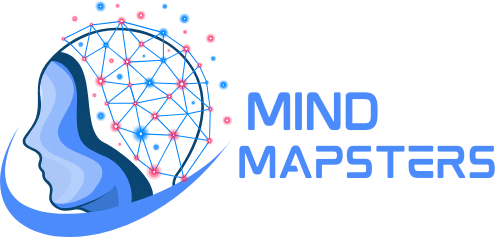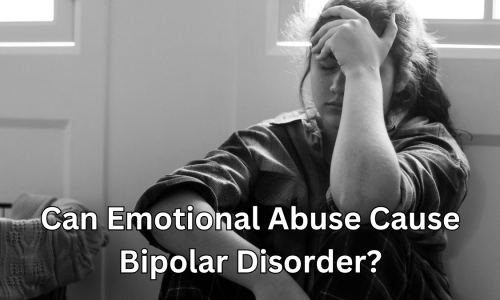In today’s fast-paced world, Real-Time Text (RTT) Calling on Android is a big deal, especially for the deaf and hard-of-hearing community. It’s not just another feature; it’s a new way to communicate. RTT Calling lets you send text messages instantly during a phone call, with each character appearing in real-time, just like a regular conversation but in text.
This is a huge improvement over older methods like TTY (teletypewriter), making communication easier and more natural. RTT Calling on Android is about more than just convenience—it’s about making sure everyone can stay connected without barriers.
In this guide, we’ll explain what RTT calling is, how it works, and how you can use it on your Android device. Whether you need text-based communication or just want to explore this feature, we’ve kept things simple and easy to understand. Let’s take a look at how RTT calling is changing the way we communicate.
Related Post: Where Is the Microphone on a MacBook Air?
Table of Contents
ToggleWhat is an RTT call?
Real-Time Text (RTT) Calling is a new way to talk on the phone. It’s a mix of voice calls and texting, but with something special. Here’s the deal with RTT calls:
RTT lets you type and send text right away during a phone call. Picture this: the moment you press a key, the person on the other end sees it. No need to press send. The talk goes on like a regular phone call but with text. You can watch what the other person is typing as they type it. This makes chatting lively and fun.
This feature is really important for people who have trouble with voice calls, like those who are deaf or hard of hearing. But it’s not just for them. It’s useful when you can’t talk out loud, like in a loud place or a quiet room.
You don’t need any special gear for RTT calls. If your Android phone has RTT, you’re ready to go. This easy use and reach make RTT Calls a big help in how we talk to each other.
How Does RTT Call Work?
Learning how Real-Time Text (RTT) calls work on Android is simple. This tech mixes instant voice calls with clear texting. Let’s look at it step by step:
Starting an RTT Call: You make a call like usual on your Android. If both people can use RTT, you can start an RTT call.
Sending Text Instantly: When the RTT call begins, the other person sees your text right away. You don’t need a ‘send’ button. Each key you press shows up on their screen instantly.
Chatting Both Ways: You both can type and read at the same time. It’s like talking out loud but in writing. Watching the other person type helps you get the chat’s rhythm and feeling.
Using Voice and Text: RTT calls are special because you can talk and text together. You can choose either or use both, whatever suits you.
Helpful for Everyone: RTT is great for people who find voice calls hard, like those who are deaf or have trouble hearing. It works well with tools for accessibility, making it useful for more people.
Works Everywhere: RTT can be used over different networks, like VoLTE and Wi-Fi calls. This means you can make RTT calls in lots of places, just like normal calls.
How Do I turn off RTT on Android?
Turning off RTT on Android is easy. But first, let’s quickly understand what RTT calls are. They mix instant talking with text for clear communication. Here’s how it works:
Starting an RTT Call: Like any call, you dial a number. If both phones can use RTT, you can choose an RTT call.
Texting in Real Time: During an RTT call, the other person sees what you type right away. There’s no need to press ‘ send’. Each key you hit shows up on their screen.
Chatting Together: You and the other person can type and read at the same time. It feels like a normal conversation, but it’s typed. Seeing the other person’s type helps understand the chat better.
Mixing Voice and Text: RTT calls let you talk and text at the same time. You can use one or both, whatever you prefer.
For Everyone: RTT is especially helpful for people who have a hard time with voice calls. It also works with tools for people who need them, making it good for more people.
Using Anywhere: RTT is available over different networks. This means you can use RTT calls in many places, just like normal calls.
Now, to turn off RTT on your Android, you’ll usually find the option in your phone’s call settings. Look for RTT settings or call settings and switch RTT off. Each Android might be a bit different, so if you’re stuck, check your phone’s manual or help section.
How to Enable RTT on Android/Google Pixel phones
Enabling and disabling RTT (Real-Time Text) on Android or Google Pixel phones is a straightforward process. Let’s go through the steps to make this feature work for you, whether you’re turning it on for the first time or need to disable it temporarily.
Enabling RTT on Android/Google Pixel Phones:
- Open Phone Settings: Start by tapping on the ‘Phone’ app on your Android or Google Pixel device.
- Access Accessibility Options: In the Phone app, look for ‘Settings’ or a similar option. From there, navigate to ‘Accessibility.’
- Find RTT Settings: Within the Accessibility settings, you should see an option for RTT or something similar. This is where you can enable the feature.
- Turn On RTT: Toggle the switch to ‘On’ to activate RTT. You may also find options to customize how RTT works, such as text size and color.
- Making an RTT Call: Once enabled, when you make a call, you’ll have the option to start it as an RTT call. Selecting this option will initiate a real-time text conversation.
Disabling RTT on Android/Google Pixel Phones:
- Go Back to Phone Settings: Open the ‘Phone’ app and head back to the ‘Settings.’
- Access RTT Options: Find your way to the ‘Accessibility’ section again, where you initially enabled RTT.
- Turn Off RTT: Toggle the RTT option to ‘Off.’ This will disable the RTT feature but keep your settings for when you choose to enable it again.
Remember, enabling RTT doesn’t change how your phone works for regular voice calls. It simply adds another layer of functionality, making your device more accessible and versatile. Whether you need RTT for personal use or to assist others, it’s easy to switch this feature on and off as needed.
RTT Advantages
RTT (Real-Time Text) Calling on Android provides several key benefits:
Accessibility for the Deaf and Hard of Hearing:
RTT is a crucial tool for individuals who rely on text-based communication, offering real-time interaction during phone calls.
Useful in Various Environments:
It’s ideal in noisy places or settings where silence is required, as it allows for communication without the need for speech.
No Special Equipment Needed:
RTT is a built-in feature on many Android phones, eliminating the need for additional devices or applications.
Clarity and Precision:
Text-based communication can be more precise than spoken words, making RTT valuable for detailed and accurate conversations, both in professional and personal contexts.
Inclusivity and Versatility:
RTT opens up communication for a broader range of users and scenarios, enhancing the overall functionality of Android devices.
Limitations of RTT
While Real-Time Text (RTT) on Android offers significant advantages, it’s important to be aware of its limitations as well:
Network Dependence:
RTT requires a stable network connection. If the network is weak or unavailable, RTT functionality may be compromised, leading to delayed or incomplete text transmission.
Compatibility Issues:
Not all devices and networks support RTT yet. This can be a hurdle when trying to communicate with someone whose device or network doesn’t support RTT calls.
Learning Curve:
For those who are accustomed to traditional voice calls or standard text messaging, adapting to the real-time nature of RTT might take some time. It’s a different way of communicating that requires a bit of practice to get used to.
Battery and Data Usage:
Like any feature that relies on network connectivity, RTT can consume more battery and data. This is something to keep in mind, especially for users who are mindful of their device’s battery life and data consumption.
Understanding these limitations is crucial in setting realistic expectations about RTT and in planning its usage effectively, especially in critical communication scenarios.
Conclusion
RTT calling on Android is a big step in making it easier for everyone to talk, especially for those who can’t use regular voice calls. It’s great for times when speaking isn’t possible or for anyone who prefers texting. While there are some downsides, like needing a good network and not working with all phones yet, the good it does is important.
As tech gets better, RTT will likely improve and become more common. This feature isn’t just about new technology; it’s about making sure everyone has a way to communicate in today’s world. With RTT, we’re moving towards a future where everyone can stay connected in the way that works best for them.