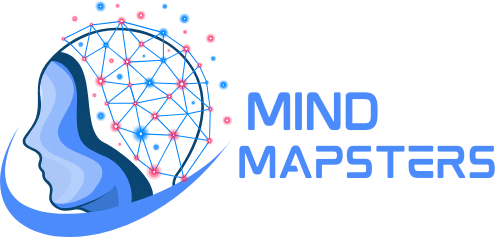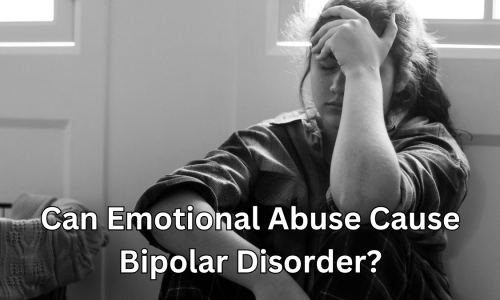AppHub has become a familiar term among Android users and developers. It’s a key feature in the Android ecosystem, playing a crucial role in how apps are shared and accessed. Essentially, AppHub is a platform that lets Android app developers upload and distribute their apps through a central Google repository. This facility is part of the Google Play Console, a suite of tools designed to help developers create, test, and launch Android applications.
The service operates on a cloud-based system, simplifying the app distribution process. Developers no longer need to rely on their own servers or alternative app stores to reach their audience. By using AppHub, they can make their apps available to millions of Android users worldwide. This article aims to provide a clear explanation of what AppHub on Android is and how it functions within the broader Android ecosystem.
Table of Contents
ToggleWhat is AppHub and Why is it on My Phone?
AppHub on Android serves as a gateway for app developers to distribute their creations to a wide audience. It’s an integral part of the Google Play Console, which developers use to manage and publish their apps. If you’re an Android user, AppHub is working behind the scenes, although you might not directly interact with it.
Why is AppHub on your phone? It’s simple: AppHub helps manage the apps you download from the Google Play Store. It ensures that the apps you use are up-to-date and secure. When a developer publishes an app through AppHub, it becomes available for you to download and use. This system makes it easier for Google to oversee the quality and security of apps on the Play Store, enhancing your overall experience as a user.
AppHub also streamlines the app updating process. Updates to apps you’ve installed are managed through this platform, ensuring you always have the latest features and security patches. This seamless integration is why AppHub is a standard component on Android devices, contributing to a smoother, more reliable app experience.
You Might Also Like: How to Protect Your App Idea From Being Copied?
What Are the Main AppHub’s Features
The core functionality of AppHub on Android revolves around streamlining the app distribution and management process. Here are some of the key features that make AppHub a vital tool in the Android ecosystem:
Centralized App Submission:
Developers can upload their Android apps to a single, centralized location. This simplifies the submission process and provides a unified platform for app management.
Efficient Distribution:
Once an app is uploaded to AppHub, it becomes accessible to millions of Android users worldwide. This wide reach is invaluable for developers looking to expand their user base.
Automatic Updates:
AppHub facilitates the automatic updating of apps. When developers release an update, it’s seamlessly pushed to users, ensuring they always have the latest version with the newest features and security enhancements.
Quality Control and Security:
Before apps are made available on the Play Store, they go through a review process via AppHub. This helps maintain high standards of quality and security, protecting users from harmful software.
Analytics and Feedback:
AppHub provides developers with valuable analytics and user feedback. This information is crucial for improving app performance, fixing bugs, and enhancing user experience.
Customization and Control:
Developers have control over how and when their apps are released, including setting up beta testing and staggered rollouts. This level of customization ensures that new apps or updates are launched smoothly.
These features demonstrate how AppHub is not just a tool for developers to distribute their apps, but a comprehensive platform that enhances the overall quality and security of the Android app ecosystem. For users, this means a more reliable, safe, and up-to-date app experience on their Android devices.
Pros and Cons of AppHub on Android
While AppHub offers numerous benefits in the Android ecosystem, it’s important to consider both its advantages and potential drawbacks. Understanding these can help users and developers make informed decisions about using this platform.
Pros of AppHub on Android
- Streamlined App Distribution:
AppHub excels in providing a centralized platform for developers to distribute their apps. This ease of access for app submission simplifies the process for developers, making it more efficient to reach a wide audience.
- Enhanced User Experience:
For Android users, AppHub ensures they have access to a wide range of apps. Its integration with the Google Play Store means users can easily find and download a variety of applications suited to their needs.
- Regular Updates and Security:
AppHub facilitates regular updates for apps, which is crucial for maintaining security and functionality. Users benefit from the latest features and security patches, ensuring a safer and more up-to-date user experience.
Cons of AppHub on Android
- Possible Over-Reliance on Google Ecosystem:
AppHub’s integration with the Google ecosystem means developers and users are heavily reliant on Google’s policies and infrastructure. This can be a limitation for those seeking more independence from the tech giant’s ecosystem.
- Complexity for New Developers:
For new developers, navigating AppHub and its associated tools can be daunting. The platform, while robust, may present a steep learning curve, which can be a barrier to entry for less experienced developers.
- Privacy Concerns:
As with many cloud-based services, there are concerns about data privacy and security. Users and developers must trust that their data is handled responsibly, which is a significant consideration in today’s digital age.
AppHub on Android offers a range of advantages, particularly in streamlining the app distribution process and enhancing the user experience with regular updates. However, the dependence on Google’s ecosystem, the complexity of new developers, and privacy concerns are factors that need careful consideration. These elements play a crucial role in shaping the experience of both developers and users on the Android platform.
Conclusion:
To wrap up our discussion on AppHub on Android, it’s evident that AppHub is key in distributing and managing Android apps. It provides a streamlined way for developers to reach a global audience, ensuring users get the latest and safest app versions. However, challenges exist, such as adherence to Google’s policies and the difficulty for new apps to stand out in a crowded market. For users, AppHub means regular updates and enhanced safety, but data privacy concerns are still noteworthy.
For both developers and users, understanding AppHub is essential in the Android realm. As mobile reliance grows, AppHub will evolve, continuously affecting how we use and interact with apps. Staying informed about such platforms helps us navigate the dynamic world of mobile technology, maximizing our device usage.
Frequently Asked Question
1. What Exactly is AppHub on Android?
AppHub is a platform that aids Android app developers in distributing their apps. It’s integrated with the Google Play Console, helping manage app submissions, updates, and user access.
2. Is AppHub Safe to Use?
Yes, AppHub is generally safe. It’s part of Google’s ecosystem, which means apps go through a security check before being made available on the Play Store, enhancing user safety.
3. Does AppHub Affect My Phone’s Performance?
AppHub itself is designed to be efficient and shouldn’t significantly impact your phone’s performance. However, the apps you download and update through it can affect your device’s performance, depending on their individual requirements.
4. Can I Remove AppHub from My Android Device?
AppHub is typically integrated into the Android operating system, especially if it’s part of the Google Play Console, making it challenging to remove without affecting the system’s functionality.
5. How Does AppHub Handle Data Privacy?
AppHub, operating under Google’s policies, adheres to standard data privacy and protection protocols. However, users should be aware of and understand the privacy policies of individual apps downloaded through AppHub.
6. Can I Control What Updates I Get Through AppHub?
Users have some control over app updates through their device settings, where they can choose to update apps manually or automatically. However, AppHub manages these updates to ensure apps are current and secure.